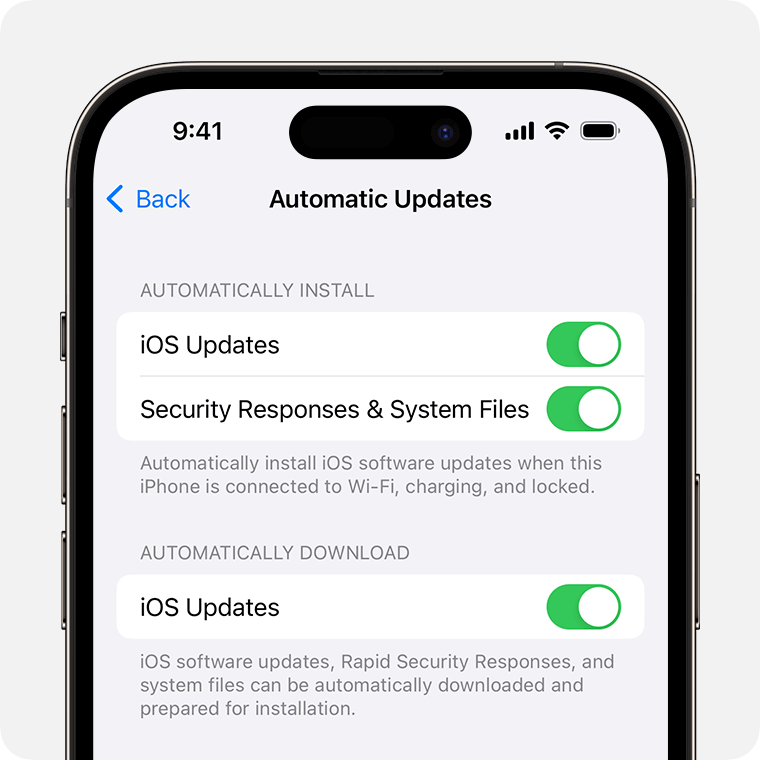Today iPhone stands out as not just a communication device but a personal vault for memories captured in photos. Users often store various pictures, from the innocuous to the intimate, positioning privacy as a paramount concern. Recognizing this, Apple has progressively integrated robust privacy controls within their iOS platform, ensuring that users have decisive command over who can view their images.
While several methods exist to secure photos on an iPhone, including using third-party applications or cloud services with their security features, relying on the device’s built-in capabilities maximizes convenience. It minimizes the risk associated with external platforms. The phone’s versatility in privacy management allows users to tailor their experience, selecting precisely which photos are shielded and ensuring their peace of mind.
Understanding iPhone Privacy
When securing photos on an iPhone, it’s crucial to know the robust privacy features available and understand the common risks that may compromise personal data.
Privacy Features and Settings
The iPhone has various privacy features and settings that users can leverage to protect their data. These settings are easily accessible within the device’s system preferences. Users can navigate to the ‘Settings’ app, followed by ‘Privacy,’ where they will find various options to control app permissions, including photo access. For example, iOS allows users to restrict which apps can access the entire photo library or select pictures. Location data embedded in photos can also be managed to minimize the sharing of sensitive information. All these configurations aim to reduce the risk of data breaches and ensure that personal data remains secure.
Common Privacy Risks
Despite the comprehensive privacy options available on an iPhone, users should stay informed about common privacy risks. Data breaches can occur if a device is lost or stolen or through malicious software and phishing attacks. Unauthorized photo access can happen when privacy settings are not configured correctly, or third-party apps with extensive permissions are compromised. Users must regularly review their privacy settings to ensure they align with their current security needs, be cautious of the apps they download, and grant permissions.
Securing Photo Access
With the evolving iOS security features, iPhone users can ensure their photos remain private. Users have several options to control which applications can access their pictures and safeguard their albums.
Permissions and Locks
On the iPhone, photo privacy’s first line of defense is managing app permissions. Users should be vigilant about which apps are granted access to their photos. This is controlled from the Settings app under the Privacy & Security section, where users can specify permissions on an app-by-app basis. Options range from denying any access to allowing full access.
For personal security, users can lock their photos. With iOS 16 and later, the Hidden and Recently Deleted albums can be closed. This lock is enforced through an authentication method, such as Face ID, Touch ID, or a passcode. To activate this protection, users navigate the Settings app, choose Photos, and enable the option to lock the Hidden album.
However, securing your photos goes beyond just locking albums. Learning how to hide photos on iPhone is a vital step in safeguarding your privacy. This process keeps your images away from prying eyes and adds an extra layer of security.
Advanced Security Methods
Beyond basic permission settings and album locks, users can implement advanced security methods to protect photo privacy. A robust measure includes setting up a strong passcode for the device, which should be a complex combination of digits that is not easily guessed.
Two-factor authentication adds another layer of security to the user’s Apple ID. This method requires a second form of verification in addition to the password, making unauthorized access to iCloud and, consequently, the photos significantly more challenging. Users can enable two-factor authentication through their Apple ID settings, ensuring that their data remains secure even if the passcode is compromised.
Managing Your Photo Library
This section focuses on the two vital aspects of handling a photo library on an iPhone: organizing albums for better access to memories and managing the deletion and recovery of photos to ensure privacy and efficient storage use.
Organizing Albums
The Photos app on an iPhone provides a convenient way to organize images into albums. Users can navigate to the Albums tab at the bottom of the Photos app to create or modify new albums. It allows one to categorize images by events, dates, or any preferred criteria, making it easier to locate specific pictures when needed. Additionally, there is an option to conceal specific photos by moving them to the Hidden Album, enhancing privacy.
Deleting and Recovering Photos
When removing unwanted photos from the iPhone library, these images are not immediately permanently deleted. Instead, they are moved to the Recently Deleted album, where they are stored for 30 days before being permanently erased, offering users a grace period to recover mistakenly deleted photos. During this time, one can recover pictures by opening the Recently Deleted album, selecting the relevant images, and tapping ‘Recover.’
Integrating with Other Devices and Services
When securing photos on an iPhone, understanding how images synchronize with iCloud and managing privacy during sharing is crucial. Users should pay attention to settings that affect how photos are handled across different devices and services.
Synchronizing with iCloud
iCloud is Apple’s cloud storage service that seamlessly syncs photos across all devices signed in with the same Apple ID. When a user captures a photo on an iPhone, it automatically uploads to iCloud, provided this feature is enabled in the settings. This integration ensures photos are accessible on other devices like iPads and Macs. However, for this convenience, one must ensure that their iCloud account is secured with a strong password and two-factor authentication. This feature can be enabled from the iPhone’s Settings under Password & Security.
Sharing and Privacy
Users should be aware of the privacy implications when sharing photos from an iPhone to services like Mail or third-party apps. Not all apps handle data with the same level of security, and permissions granted to them can affect privacy. Photos shared via Mail are generally secure, but users should still be cautious about sending sensitive images. Before downloading or giving access to photos, reviewing the privacy policies of third-party apps from the App Store is essential. Users should only share pictures with trusted recipients and applications with a clear privacy policy, ensuring their data remains protected.
Ensuring images are only shared with intended recipients and understanding the privacy settings of third-party apps can prevent unauthorized access and maintain control over personal photos.
Staying Updated with Privacy Enhancements
Ensuring privacy on your iPhone involves keeping abreast of the latest software updates and security features. Apple continuously introduces iOS updates, from encryption improvements to new privacy specifications.
Updating iOS Versions
Individuals are encouraged to install the latest iOS updates as soon as they become available. Apple continuously enhances security protections and privacy features with each new version of iOS. Automatic updates can simplify this process, ensuring that iPhones receive security patches and performance improvements promptly, maintaining the integrity of privacy protections.
New iPhone Features
Apple’s recent updates have fortified Safari’s Private Browsing and refined the functionality of AirDrop and Communication Safety. These evade undesired tracking and interceptions—adding layers of protection for users. Devices embrace encryption across various applications and services, safeguarding personal photos and information against unauthorized access. Staying informed about these new features and knowing how to utilize them can significantly enhance an individual’s control over their device’s privacy.
You can further reach us through our social sites like Facebook and Twitter. Also, join us on Instagram and support us by Subscribing to our YouTube Channel.

Sophia Louis is a professional blogger and SEO expert from last 11 years. Loves to write blogs & articles related to Android & iOS Phones. She is the founder of Android-iOS-data-recovery and always looks forward to solve issues related to Android & iOS devices