Are you frustrated using the same app SHAREit to share files using for a longer time and now looking for some other file-transferring apps?
You might be familiar with SHAREit app as this is used to share and transfer files between Android devices just as WhatsApp is for instant messaging.
This app doesn’t require any network and works without any internet connection and is almost 60x faster compared to Bluetooth. This app is known as one of the fastest-sharing apps with the help of which photos, videos, apps, etc are shared.
Some of the exciting features SHAREit consists of:
- Share everything you have on your device like photos, music files, videos, contacts, documents, apps, etc
- Easy to transfer huge files within seconds
- The sharing begins immediately without any issue
- It searches the devices automatically to transfer files when they are in the range
- It supports group sharing of up to 5 devices. This means that you can share instant videos, and albums up to your 5 friends
- Easy to transfer files without Bluetooth, Wi-Fi network, or phone network, in fact, the devices get connected wirelessly
If you compare this app with AirDrop then SHAREit is better. Not only the Android phones or tablets are supported but even iPhone/iPad and Windows PC are also supported. It is a cross-platform transmission tool.
All in whole, there is no doubt that SHAREit is the best app for file transfer but the issue with it is that it displays tons o ads. This makes really boring and users look for other apps that can work effectively without any ads or other features.
So I have gathered some best alternatives of SHAREit that will surely help you to transfer media files and apps on Android without any issue.
Best Alternatives to the SHAREit app
Xender
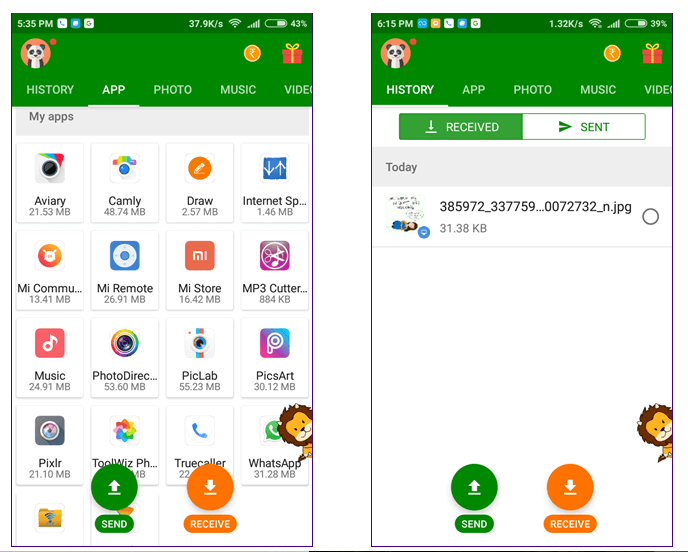
Xender is one of the famous apps similar to the SHAREit app that transfers files between devices. This app is for Android, iOS, and Windows PC. With the help of the web share feature, it’s easy to transfer files between devices.
The best part is that while using the web share feature to transfer files, the second device doesn’t need the Xender app for receiving.
It doesn’t show any ads in between like SHAREit and its user interface is simple.
Zapya
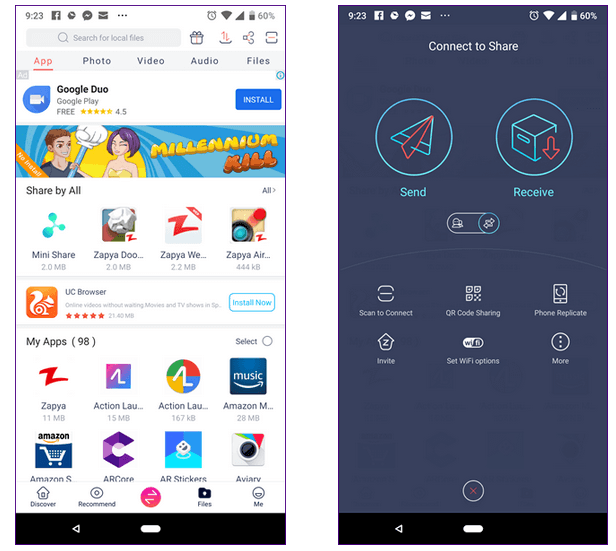
When compared to SHAREit, the Zapya has a better user interface and it works on several platforms like Windows PC, Mac, and iOS. The transfer feature of the app is placed separately from other features.
Similar to Xender, this app supports web share interface features. In addition, Zapya doesn’t need any data connection to transfer files between devices.
It creates a Hotspot to send and receive files but this is not a built-in feature, you have to download it on your Android device.
SilFer File Transfer
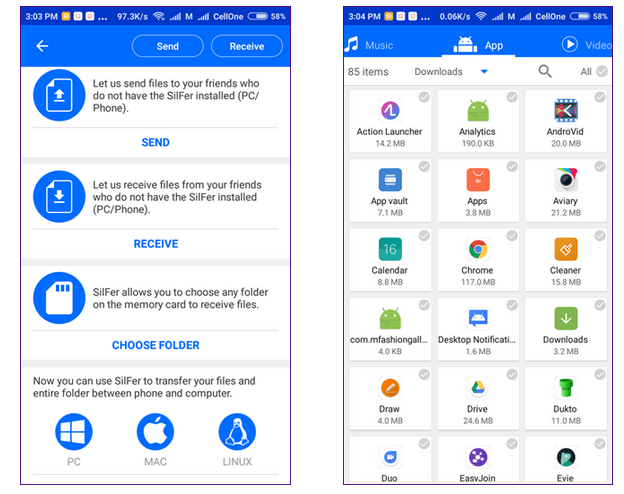
This app is yet another competitor of SHAREit that is available across platforms. Its user interface is nice and clean and the file transfer process is simple. The files between devices via this app are transferred over Wi-Fi, Hotspot, and Wi-Fi Direct.
It also supports multiple transfers between multiple devices and its layout is clean and easy to use as well as easy to transfer files.
Mi Drop
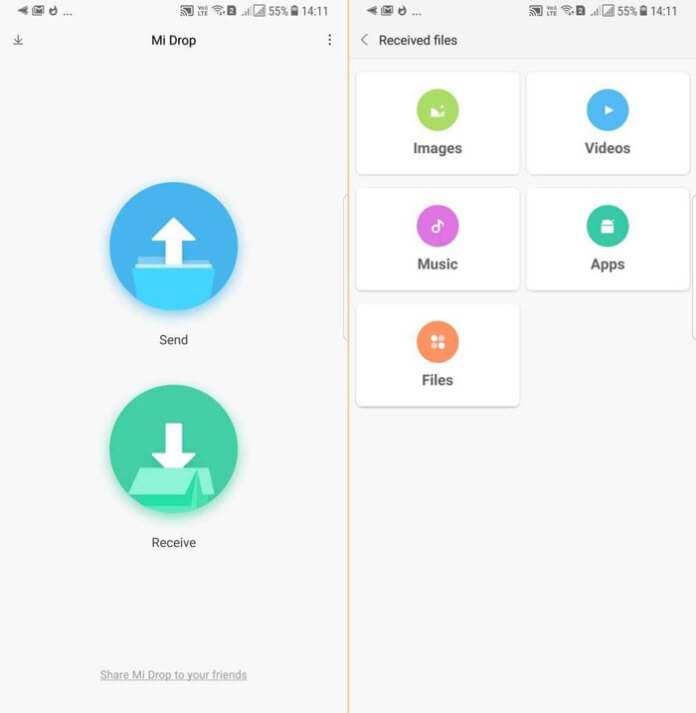
This is one of the file transfer apps from Xiaomi. Users of Xiaomi get this app that offers great capabilities to share everything within seconds.
This app doesn’t support cross-platform but allows you to transfer files to your PC through FTP. If you have your own Mi devices then you can get it pre-installed. This can be installed on other devices as well after downloading and after that, you can share everything you want from one device to another.
Treble Shot
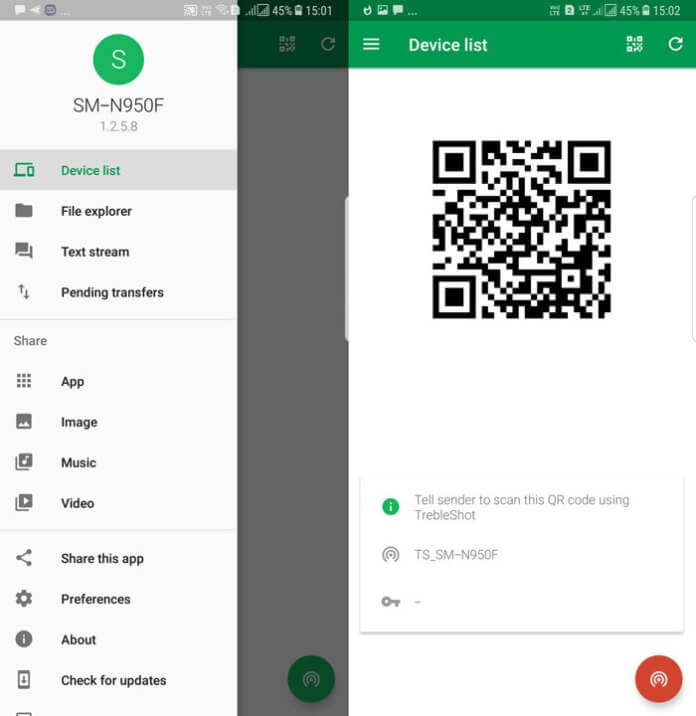
Treble Shot app is another file transfer app that only works on Android systems. It transfers data between devices in the same network or works with Hotspot to receive files.
It has improved a lot with time and is a great one to use. Its user interface is simple and it works without any ads. Even you can resume your downloads when any error occurs.
Feem
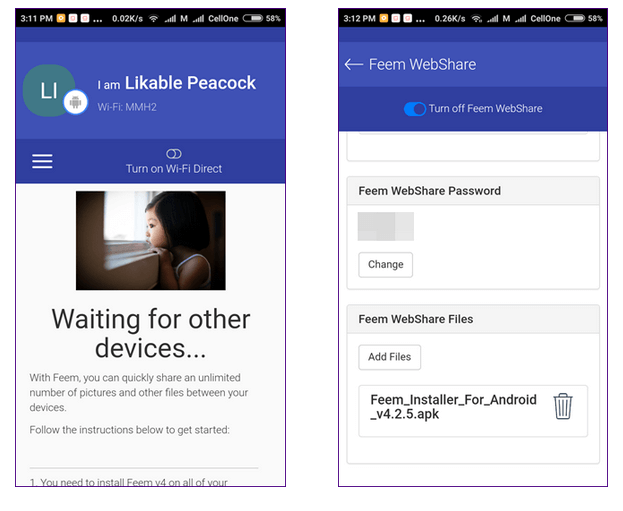
Feem is known for its clean and fast-working app. You can transfer files after connecting on the same Wi-Fi network and when Wi-Fi does not work then creating Hotspot works to send and receive files.
Unlike SHAREit, Feem is not bloated and offers a no-frills layout. This app is available for all platforms such as Windows 10, Mac, iOS, and Linux.
Easy Join
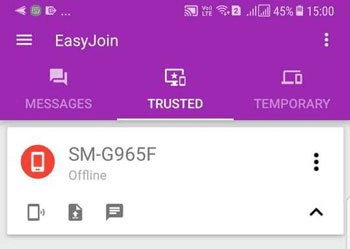
This is yet another cross-platform app to transfer files between Android, Windows, Linux, MacOS, and other popular web browsers. On the same network, you will get a list of apps that you can share files with them.
One best thing about it is apart from SHAREit, this is the only app that transfers folders as folders. It’s easy to use this app and the file transfer is end-to-end encryption.
Dukto
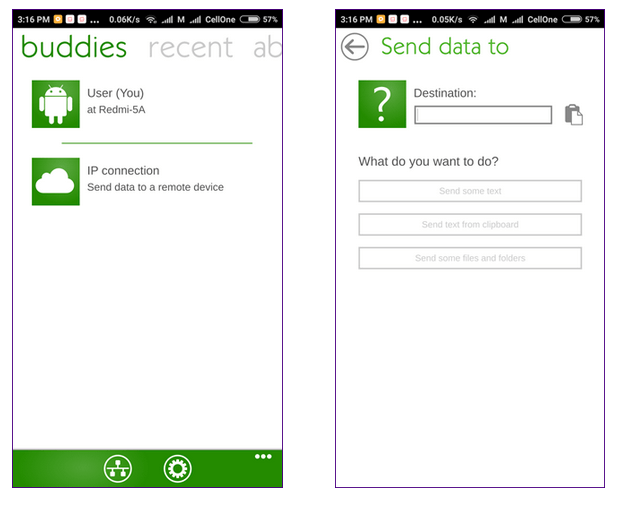
You might see that lots of apps still work great after they are abandoned by developers. One such app is Dukto. It was last updated in 2014 but it is still available and used for Windows and Mac OS.
As this app doesn’t have a web share feature so it becomes important for the sender as well as the receiver to install the app on their devices. An IP address is provided by the app, which needs to connect your device.
After they are connected, it becomes easy to share files, clipboard, and even send a message.
Sweech
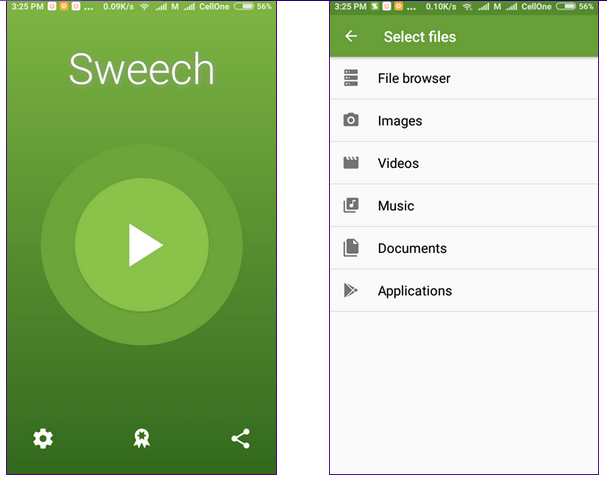
Sweech is available for Android only and not for other platforms. But it provides a URL which you can enter in any browser and you can send or receive files.
Its web interface allows you to view full storage and it separates content as per their type. Users can send any type of file and also share folders. Items on the clipboard are also shared which you will not get in the SHAREit app.
WiFi file Transfer
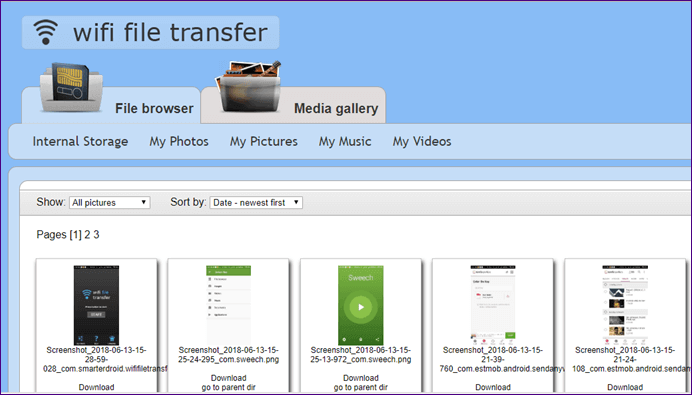
This file transfer app works only on Android devices. This is used to share files between Android devices another one. In addition, it also generates a URL that makes file sharing more easy.
But it has limitations for file sharing. Only a file size up to 5MB can be shared and not more than that.
Files Go by Google
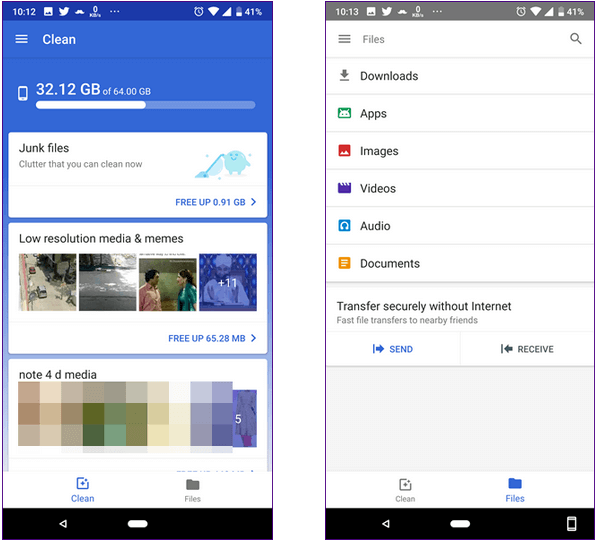
If you are bored with using SHAREit to transfer files between devices then Files Go is a good choice that is offered by Google. Its main function is to clean the device storage but at the same time, it also allows to share files between devices.
This app is available for Android users only and it allows sending and receiving files between two users who have installed File Go on their phone. It doesn’t offer web share or FTP.
Send Anywhere
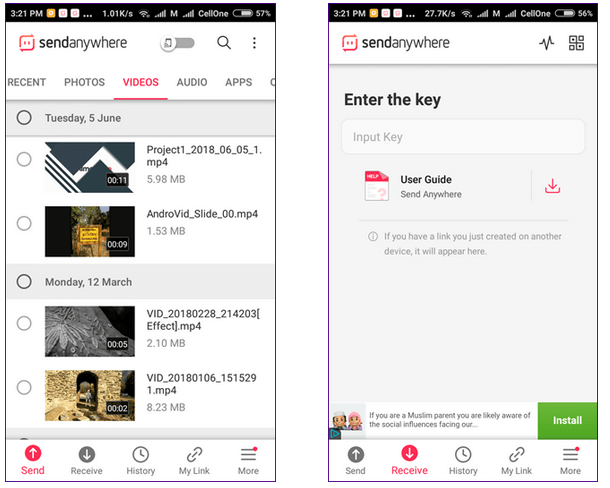
Send Anywhere is another alternative to SHAREit that allows sharing files between two devices. It works on different platforms and it also allows to create and share files via links.
The person who is near you can share files with them. Its layout is clean but it also includes ads. With this app, you can share full folders.
Conclusion
If you look then you can get lots of file-sharing apps apart from SHAREit. But as far as SHAREit is concerned, this is the most used app to share and transfer files between devices. Not matter if it shows ads but users just love to have it.
It is good to make some changes and so I have mentioned some alternatives to SHAREit, which can help you to know about other apps and you have a choice to use anyone of them.
You can further reach us through our social sites like Facebook, Twitter

Sophia Louis is a professional blogger and SEO expert from last 11 years. Loves to write blogs & articles related to Android & iOS Phones. She is the founder of Android-iOS-data-recovery and always looks forward to solve issues related to Android & iOS devices
