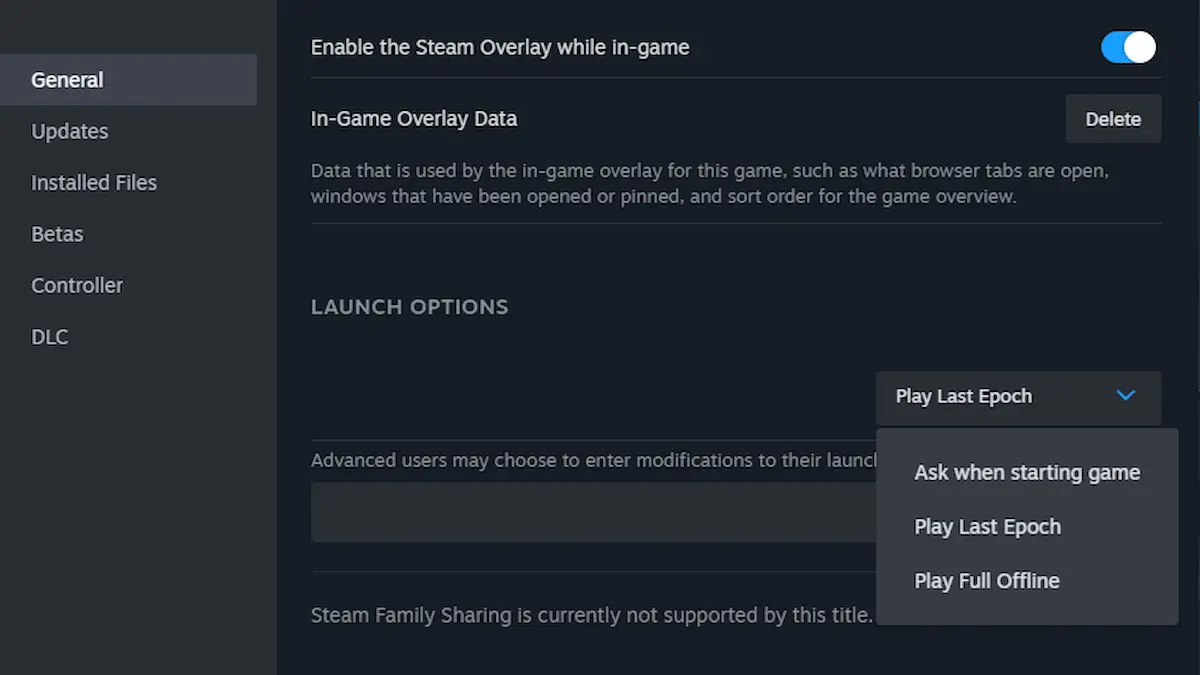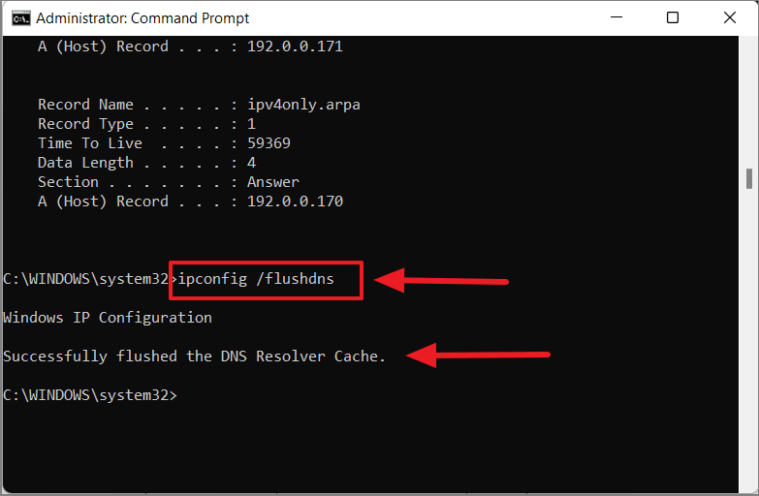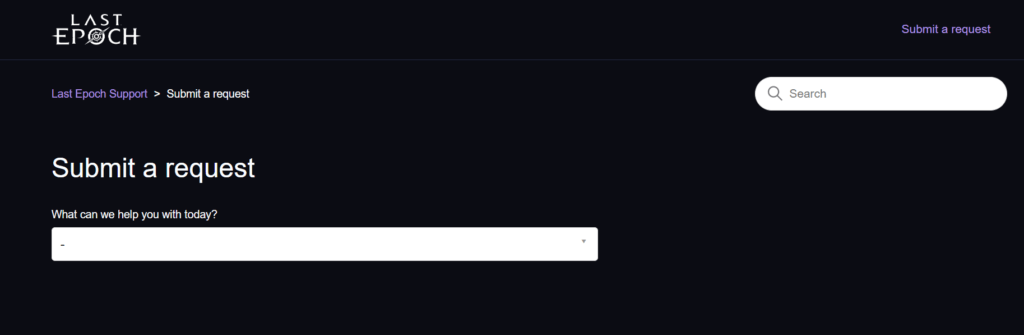Did you come across the Last Epoch LE-61 Failed To Matchmake error and looking how to fix it? Well, this can be very irritating as well as frustrating.
The complete error message that players see is “[LE-61] Failed to Matchmake”.
It generally occurs due to server connection. When plenty of users try to join the game, the server does not respond and such kind of error occurs.
So in this article, I will discuss several methods on how to fix Last Epoch LE-61 Failed To Matchmake error.
How To Fix Last Epoch LE-61 Failed To Matchmake Error
Without wasting much time, let’s find and apply all the possible fixes for the error LE-61 on Last Epoch game.
Method 1: Logout And Login To The Game
You are suggested to log out from the game and again login to it. There will be no data after you quit the game. This process works most of the time to play the Last Epoch game and get rid of the error you are facing.
Method 2: Use An Offline Character
If the error continues then you can play the game with an offline character. You have to create an offline character and you will get entry into the game without any problems or server issues.
First, launch Last Epoch > move to menu > find Launch options > choose drop-down menu > click on Play Full Offline.
Method 3: Join A Session With Friend
Even joining a session with your friend can easily resolve ‘L-61 Failed to Matchmake’ error in Last Epoch.
Follow the steps:
- First, launch Last Epoch > move to Friend’s list
- Now, ask any friend to invite you or Join the game if already playing
- You can request to join or accept an Invitation from a friend
- When you successfully join a session with a friend, try Matchmake again and check the error
Method 4: Flush DNS
When the above methods do not work then try to flush the DNS cache to resolve the issue. For that, you have to run the command prompt.
Follow the steps:
- First, press the Windows key > type Command Prompt
- Now, right-tap on Command Prompt > choose “Run as Administrator”
- Here, type ipconfig /flushdns > Enter
- A message will occur “DNS Resolver Cache has been successfully flushed”
- At last, restart Last Epoch > try to matchmake again
Method 5: Wait For Server Adjustment
The issue can occur from the server side and often causes the Last Epoch LE-61 Failed To Matchmake error. So in this case, you only have to wait for some time unless it gets resolved on its own.
You can get the latest updates on social media channels or Last Epoch’s official forums related to server outages. Developers continuously work on this to solve the error.
Method 6: Contact Last Epoch Support
Even after trying all the steps, if you still face the Last Epoch LE-61 error then you should get help from the Last Epoch support team.
Explain to them about the error and they will try to resolve the issue from their end.
Conclusion
So this blog has discussed all the possible fixes for the Last Epoch LE-61 Failed To Matchmake error. The main reason behind this error is server-related and you are suggested to wait for some time unless the issue gets resolved.
Further, if you have any suggestions or queries then drop them in the comment section below.
You can further reach us through our social sites like Facebook and Twitter. Also, join us on Instagram and support us by Subscribing to our YouTube Channel.

Sophia Louis is a professional blogger and SEO expert from last 11 years. Loves to write blogs & articles related to Android & iOS Phones. She is the founder of Android-iOS-data-recovery and always looks forward to solve issues related to Android & iOS devices