Step 1: First, download and launch iTunes Repair tool
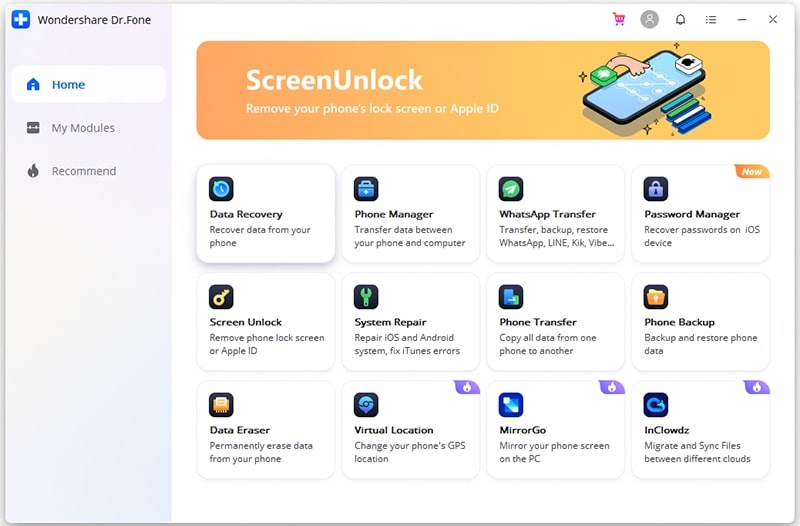
Step 2: Now, the main window will show, tap on “System Repair”. Following it, you will “iTunes Repair” > select it. After that, use the original cable to connect iPhone to the computer.

- Fix iTunes connection issues– Tap on “Repair iTunes Connection Issues” to check and fix all errors that result in an unsuccessful connection to iTunes. After that, check whether iTunes error 3194 is fixed.
- Fix iTunes errors– When iTunes error 3194 occurs, tap on “Repair iTunes errors” to verify and then repair the basic components of iTunes that have the capability to fix iTunes errors.
- Fix iTunes error in advanced mode– When you fix iTunes error 3194 is still present, you should select “Advanced Repair” to repair every component of iTunes.
