Step 1: Connect Android phone
First, install Android Unlock software and once it is installed, select the option “Screen Unlock”
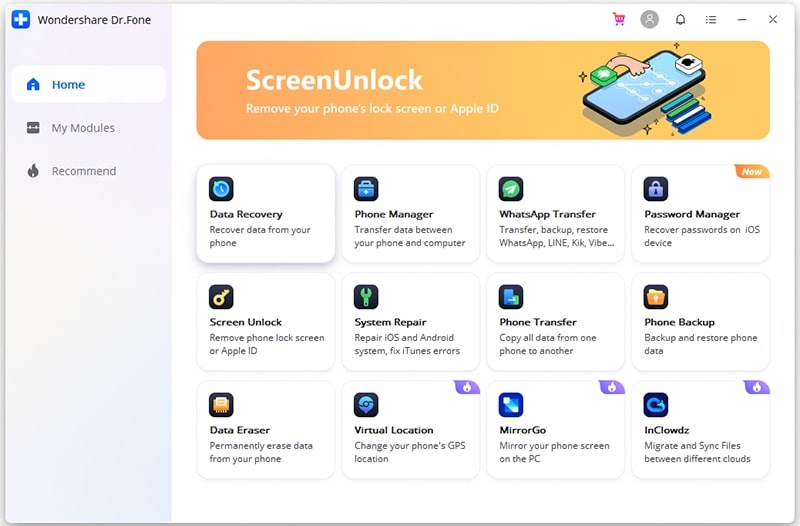
Now connect your device to the computer using a USB cable. After your phone is connected, simply tap on “Unlock Android Screen”
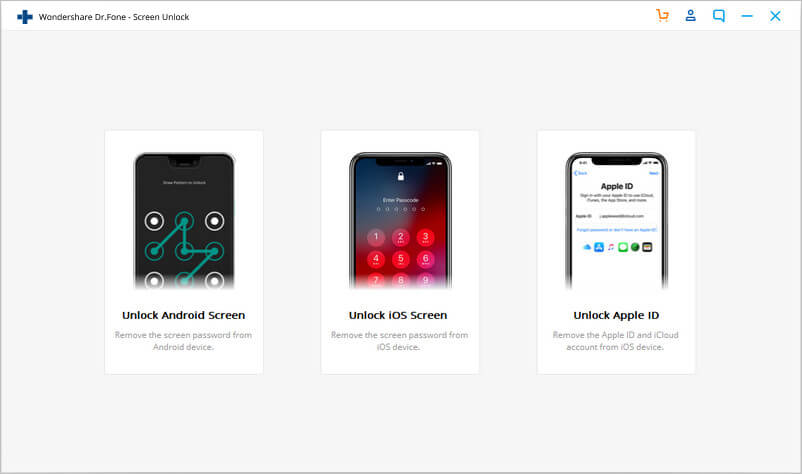
Step 2: Choose the device model
From here, select the phone model and tap on Next. Make sure to select the correct phone model to prevent bricking

Step 3: Enter into Download Mode
Now to fix forgot pattern lock, you have to enter the device into Download Mode. For this, ensure your device is turned off
When your phone is turned off, hold Power + Volume Down After some time, press the Volume Up button to put the phone in Download Mode

Step 4: Download the recovery package
Once the phone enters Download Mode, your device will automatically be detected. It will download the required recovery package to fix the issue
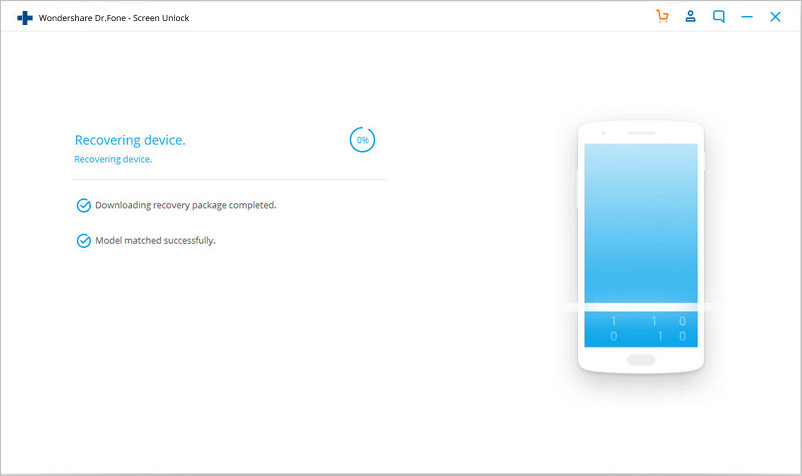
Step 5: Remove Android lock without losing data
After the downloading of the recovery package is over, tap on “Remove Now”.
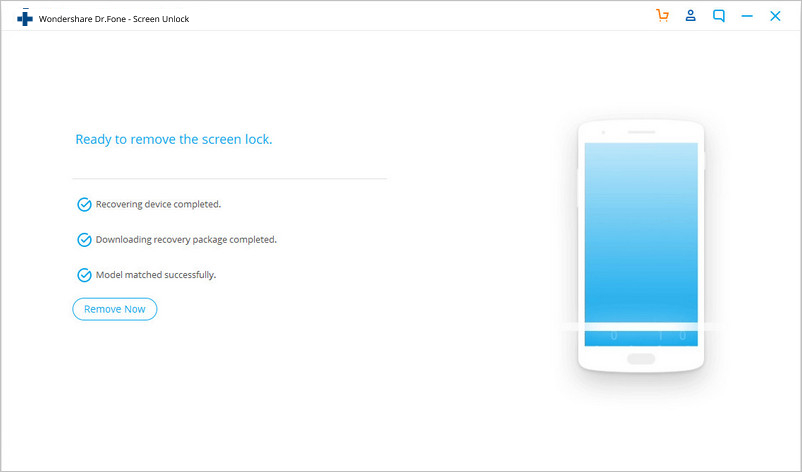
Now, just sit and relax unless the recovery package is downloading. Allow the application to process all important operations and kindly don’t disconnect your phone
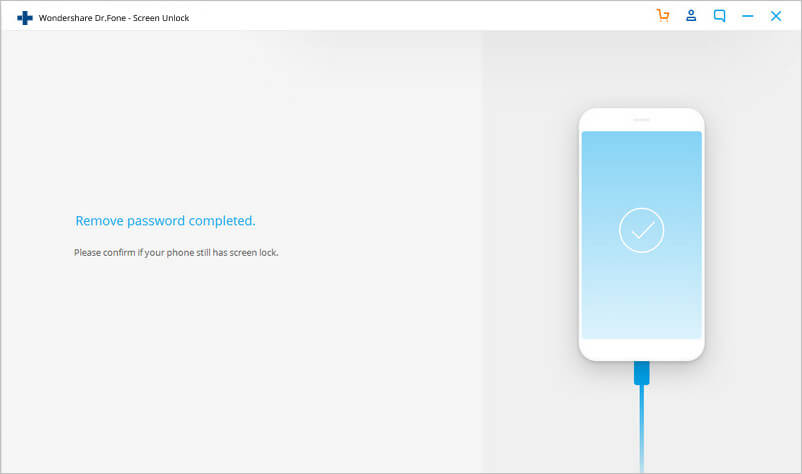
In the end, you will see a popup that tells you about the password/pattern on phone has removed
And that’s it. Now simply disconnect your phone safely and you can use it as before.