Did you deleted your PRECIOUS MOMENTS captured from the Samsung Galaxy S20/S20+/S20 Ultra phone? It really irritates us a lot when we lose important data like PHOTOS from our Android phone, right?
We don’t want to lose any data from phones at any cost but some unexpected situation occurs that wipes our vital photos from phones.
Now you accidentally delete them, or while clearing storage space or due to other reasons, your EXPENSIVE photos get eased from your phone.
No matter what the situation is, you only want them back.
So to you help you from this situation, I have come up with this blog that will guide you on how to recover deleted photos from Samsung Galaxy 20/S20+/S20 Ultra.
But before we jump to the recovery methods, let us know whether the lost data can be recovered or not.
Don’t Miss:
- [6 Methods] Recover Lost Contacts From Samsung Galaxy S20/S20+/S20 Ultra
- 4 Ways To Recover Lost Data From Samsung Galaxy S20/S20+/S20 Ultra
- [4 Methods]- Retrieve Lost Or Deleted Photos From Samsung Galaxy S10/S10+/S10e
Are The Deleted Pictures From Galaxy Phone Recovered?
Now many users wanted to know whether the disappeared photos be recovered or not. Yes, the irreplaceable photos from Samsung Galaxy phones can be recovered.
But only when you follow the rules of it. Getting back missing photos from a Galaxy phone is not an easy task because you have to be very careful.
Actually, the deleted pictures are not removed permanently from the device as they hide in the internal storage of the device. You need to use a recovery program to recover permanently deleted photos from Android/Samsung phone.
But before that, don’t forget these points:
- First, you should stop using or accessing your phone after data loss occurs. This is because if you continue to access it then new data will get saved and old deleted data will be overwritten, hence chance of getting back disappeared files will come to end.
- Second, turn off every mobile data connection, Wi-Fi, hotspot, Bluetooth, etc so that no unnecessary file gets downloaded
- Third, look for any powerful recovery program like Samsung Photo Recovery to retrieve deleted photos from Galaxy S20/S20+/S20 Ultra
- Method 1: Best Way To Recover Lost Photos From Samsung Galaxy S20/S20+/S20 Ultra Without Backup
- Method 2: Retrieve Deleted Photos From Samsung Using Google Drive
- Method 3: Recover Disappeared Photos From Galaxy S20/S20+/S20 Ultra Using Samsung Cloud
- Method 4: Check Google Photos Apps And Recover Missing One
- Method 5: Get Back Deleted Galaxy Photos Using Smart Switch
- Method 6: Recover Deleted Photos From Your SD Card On Samsung Galaxy
Method 1: Best Way To Recover Lost Photos From Samsung Galaxy S20/S20+/S20 Ultra Without Backup
If you don’t want to waste any time after data loss and want to retrieve them instantly then don’t worry, simply go for Samsung Galaxy Photo Recovery. This is a professional software specialist in recovering missing pictures from Galaxy devices.
This tool is very helpful for users who lost their photos due to any reason. It deeply scans the entire device and restores the data without any backup required.
The software has the capability to recover disappeared photos from Samsung Galaxy S20/S20+/S20 Ultra phones. And also supports other Galaxy devices like Galaxy S8/S9/S10/S21/S21+/S21 Ultra/S22/S22+/S22 Ultra/Note9/Note10 and others.
So if you are sure that your important pictures are wiped away from your phone then simply Download Samsung Galaxy Photo Recovery and get back lost photos from Galaxy S20/S20+/S20 Ultra effectively. Check the complete user guide to know the steps.
Android Data Recovery- Recover lost/deleted data from Android phones
The best and effective tool to recover lost, deleted, inaccessible data from Android phones. Some unique features include:
- Directly recover several data types like photos, contacts, SMS, videos, WhatsApp, call logs, documents, notes, etc.
- Recover lost data in any critical situation like a broken screen, accidental, unintentional, factory reset, formatting, virus attack or other reasons
- Provides one-click option to "Recover" deleted files without backup



Method 2: Retrieve Deleted Photos From Samsung Using Google Drive
Everyone is familiar with Google Drive which is one of the best cloud storage spaces for Android users. Here you can keep your important photos, videos, and other data up to 15GB.
It’s also easily accessible and can download the items anytime you want.
NOTE– If your phone has the Google Photos app installed by default then it might happen that copies of photos get saved to cloud storage. In this situation, you need to sign in to your Google account from your Galaxy phone.
Now follow the steps below to restore deleted photos from Google Drive:
- First, open Google Drive on your Galaxy phone
- Here you will see the uploaded pictures on the drive
- Then select and hold those photos you want to restore
- After that, click on three-dot on upper right and select Download option

Now your photos will be downloaded in the desired folder or Download folder on your phone.
Even you can download the important photos from the drive to a computer by following the below steps:
- Open any browser on your computer and visit https://drive.google.com
- Now login to your Google account with the same ID you have used to backup photos from your Galaxy phone
- Now you can see all the pictures you have uploaded. Select the one you want to restore and click on Download You can also select more than one image to download by pressing Shift or Ctrl buttons
- Now your photos will be downloaded to the computer directly and you can transfer them to your phone from the computer via USB cable.
Method 3: Recover Disappeared Photos From Galaxy S20/S20+/S20 Ultra Using Samsung Cloud
Hopefully, Samsung users have lots of backup features that can help them to avoid any kind of data loss but only when you have used them to back up their essential data.
Enabling the backup option to Samsung cloud can help you from unexpected situations of photos loss. And if your photos are here then you can easily restore them.
Just follow the below steps on how to recover deleted photos from Samsung Galaxy phone:
- First, open Settings on your phone
- Then move to Accounts and Backup > Backup and restore ->Restore data
- Now go down and click on Gallery to restore lost photos
- After that, click on the Restore option at the bottom. Doing this, all your pictures from the cloud will begin to restore. It will take some time that depends on the number of photos saved in the cloud.
Method 4: Check Google Photos Apps And Recover Missing One
Google Photos app is a popular one and it is top of the list of cloud services. This can also save you from unwanted photo loss on a Samsung Galaxy phone.
If the Sync option is enabled then you can get back disappeared photos from Galaxy S20/S20+/S20 Ultra phone.
Follow the below steps to recover deleted photos from Google Photos:
- Go to the Google Photos app on your Samsung phone
- Click on Menu at the top left
- Now click on the Trash option
- Check the photos you want and choose the one you want to recover
- At last, click on Restore and your photos will be returned to Samsung Gallery
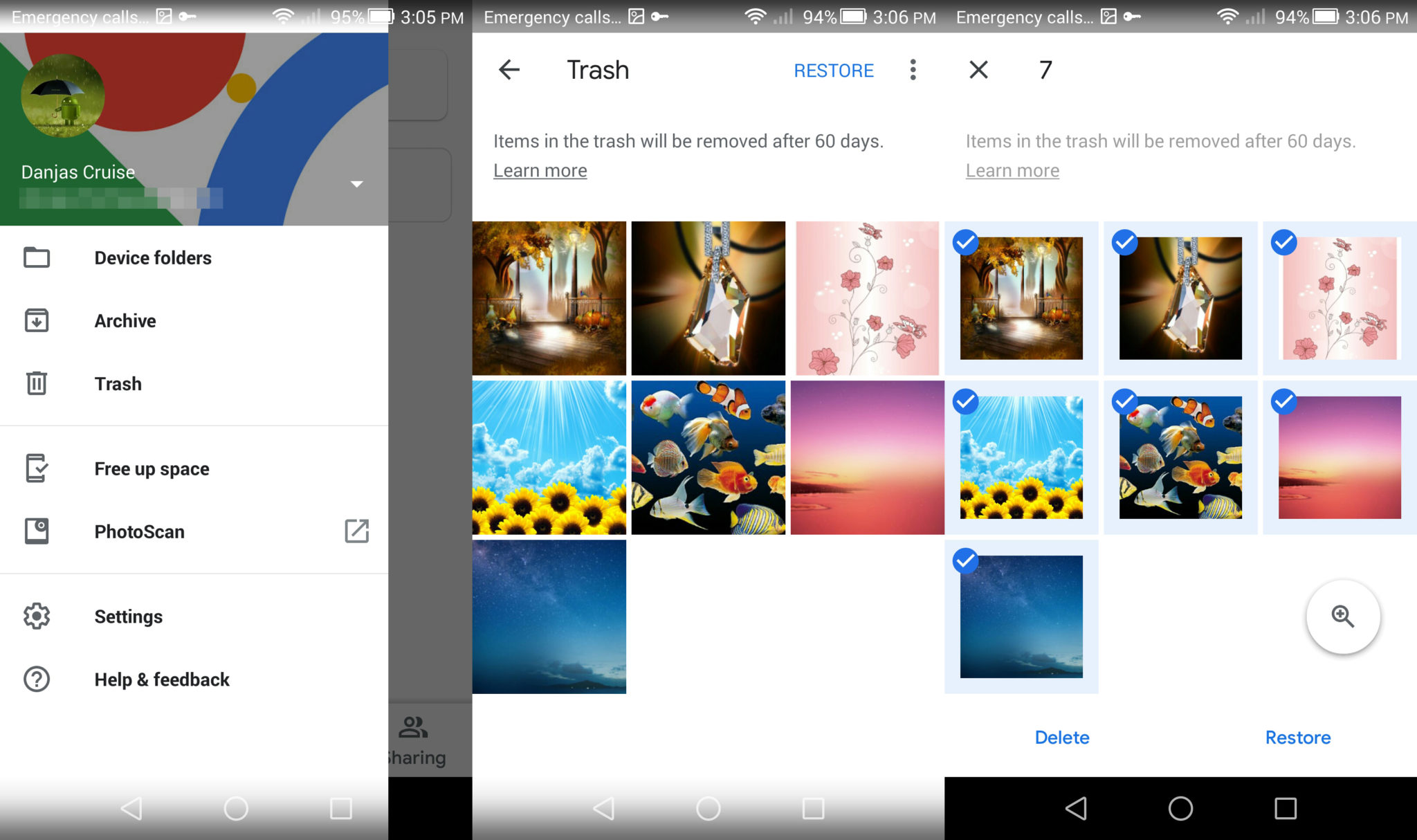
Remember– The deleted photos remain for 60 days in the Google Photos Trash folder and after that, the items are automatically removed.
Method 5: Get Back Deleted Galaxy Photos Using Smart Switch
I hope you know about the Smart Switch feature for Samsung Galaxy users. It’s a platform for content migration and data backup.
It’s a PC version made for data backup and restore. If you have used this feature to back up your important from a Galaxy phone then restoring missing photos is easy.
- First, install Smart Switch on your computer
- Now connect your Galaxy phone to your PC and open Smart Switch
- After that, tap on “Restore” to proceed. Choose your phone by double-clicking the “Change data to restore” option
- Now double-click on “OK” and select “Restore Now”.
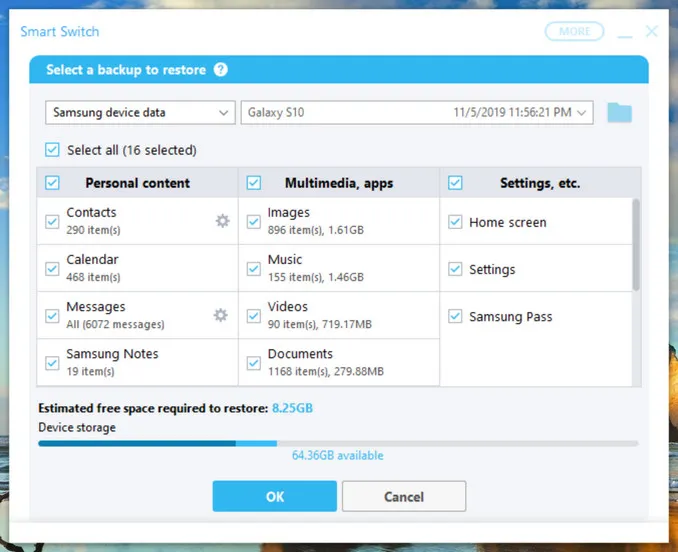
And you have to wait for some time and all your photos will be restored to your Galaxy phone
Method 6: Recover Deleted Photos From Your SD Card On Samsung Galaxy
Many users use SD cards to back up their photos instead of using backup features. Yes, it’s possible and you can restore the deleted items from the SD card.
What you have to do is simply connect your phone to your computer/laptop and check whether the memory card has the photos or not. If you cannot see then you can use recovery software that can help you to recover deleted pictures from SD card on Android.
Here also remember that the files are only recovered when they are not overwritten. The best way to avoid further loss is simply to take out the SD card from the phone after you realized the photo loss from the phone.
Conclusion
Photos are important for everyone and it does no matter which phone you are using. Nobody wants to lose memorable moments captured by the phone. So if you come across a data loss situation then I hope that following the methods mentioned in this blog will help you.
Further, if you have any queries or suggestions then don’t fail to mention them in below comment section.
You can further reach us through our social sites like Facebook and Twitter

Sophia Louis is a professional blogger and SEO expert from last 11 years. Loves to write blogs & articles related to Android & iOS Phones. She is the founder of Android-iOS-data-recovery and always looks forward to solve issues related to Android & iOS devices


